prtconf
-> System Configuration
sysdef
-> Current System Definition
psrinfo [-v]
-> cpu정보 확인
reboot -- -r
-> System Reconfiguration Boot
#접속사용자 확인 명령어
who -a
-> 접속상태의 자세한 정보
who -r
-> 현재 Run Level 확인
uname -a
-> OS version, application architecture, kernel ...
dmesg
-> 콘솔메시지확인
-> System의 상세한 정보: cpu, main memory, Ethernet address, os...
netstat -i 1
->처리 패킷수 input/output 확인
vmstat 1
-> cpu사용량 확인(1개빼고, 나타냄. 해당카운트)
vmstat 1 100
-> vmstat 1(interval) 100(count) : Process, 가상메모리, 디스크, Cpu Monitoring 통계치를 보여줌
df -k
bdf
-> 디스크 사용량, hp(bdf)
df -a
-> 전체 file-system 각각의 할당량 및 사용량(%) check
df .
-> 현재 file system에 대한 device명 확인
ps -ef | grep 데몬
netstat -rn
-> 라우팅 테이블 확인
tar cvf _.tar
->tar묶음
tar xvf _.tar
->해제
more /var/adm/messages
->메시지화일
more /var/log/syslog
->로그화일
touch test001.txt
->빈파일 생성
cd -
-> 이전 디렉토리로 이동
wall -a text_file
-> text_file의 내용이 터미널에 뿌려진다.(현재 접속사용자에게 메시지를 뿌린다.)
last
-> 모든 로그인과 로그아웃 기록 /var/adm/wtmpx
사용자_이름 터미널 로그인_시스템 로그인_시간 로그아웃_시간(사용시간)
whodo
-> 시스템에 로그인한 사용자들과 그들이 실행하는 명령어 (whodo -l 상세한 내용출력)
/var/adm/utmpx, /tmp/ps_data파일, /proc데이터 파일
[참고]
.(dot)
-> 현재 디렉토리
..(dot dot)
-> 부모 디렉토리- 바로 위단계 디렉토리
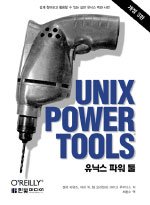 |
|
 |
|
'TECHNOLOGY > Unix & Linux' 카테고리의 다른 글
| crontab 사용법 (0) | 2011.02.13 |
|---|---|
| Linux System 전체를 다른 파티션으로 복사하기 (0) | 2011.02.13 |
| 노트북 코어듀오 CPU에서 고 소음이 나시는 분들 (0) | 2011.02.13 |
| 현재 apachi 사용자수 및 ip 체크 (0) | 2011.02.13 |
| Solaris Vi 사용법 (0) | 2010.10.06 |